Ability to add a PTR record (reverse DNS) from Hepsia enabled for dedicated IPs
We have received a lot of requests to activate reverse DNS from our web hosting customers with dedicated IPs and until now, the way to do it was to contact the support for it.
We are happy to announce, that as of today, every customer with dedicated IPs will be able to add a PTR record by themselves, directly from the Hepsia Control Pael.
A PTR record, also known as a reverse DNS record, maps your IP address to a domain name, which is opposite to what an A record does.
PTR records allows users to perform a reverse DNS lookup and check if a given IP is associated with a particular domain or a hostname.
Why are PTR records needed?
When you have a PTR record set, your web site will be able to resolve in both directions (from the domain name to the IP address through the A record and from the IP address to the domain name through the PTR record), which will help you build a trusted image for your online presence in external DNS lookups.
Here is how a DNS lookup on a site will look like with the two records set:

Another great benefit of the reverse DNS is it's role in SPAM prevention for email delivery by helping verify the authenticity of the outgoing email server.
When you set a PTR record for an IP address, you add extra tracing to the origin of an email, and that contributes a bit to the credibility of the email server itself.
The addition of a PTR record is further necessitated because of the fact that some incoming mail servers will not even consider accepting a message from an IP address that does not identify itself with a PTR record in a reverse DNS zone.
How to set up a PTR record in the Hepsia Control Panel?
By default, we would not assign a reverse DNS record to a newly added dedicated IP address.
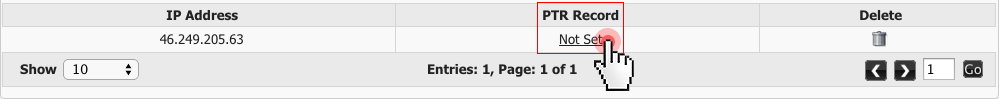
When you need to have PTR set simply click on the ‘Not Set’ field in the "IP Adresses" section of the Hepsia Control Panel and this will create a reverse DNS zone for your dedicated IP.
Generally, PTR records are in a specific format where you need to start with a portion of your IP address written backwards, followed by .in-addr.arpa.
We have simplified and implemented that process for you by doing all the special formatting in the background. As a result, all you will have to do is specify the hostname that the IP address is mapped to in the PTR Record field:
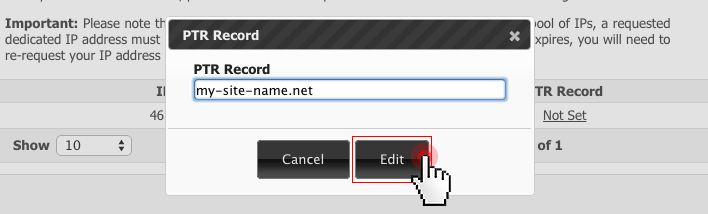
That's just another great feature implemented by our developers to our customers based on popular customer demand. We always listen to our customer and try to make their life as easy as possible. At the end of the day we at iClickAndHost want to give you a "piece of mind web hosting service". Once set-up you should never worry about slow websites or down-time. If you need help with setting up your websites - just open a ticket in the control panel and we will help you out. Our support staff is standing by 24/7.
If you are still not an iClickAndHost customer - don't hesitate and Sign-Up for reliable web hosting and forget about all of your web hosting problems. We will even migrate your websites from your previous web hosting provider.
Discuss and comment this on Google +.
